Online Shop
This shop is meant to be compatible with your elevated privacy criteria and is not using JavaScript for that reason. Customer specific data is not queried nor transmitted over the HTTPS connection in use. Third-party modules are not used.
Available sections are:
Get Started... Legal Information Discrete Electronics Serial Prototypes Kits Unique Artwork Payment
Thanks to a new residential address, this shop is again open since July 11, 2025.
Get Started...
In order to perform a purchase or booking, please get in touch with me using email or encrypted email. For your convenience, the “Order-Now!” button will launch an apropriate email template on most systems. Wait for my reply and please, be patient.
Legal Documents like General Business Conditions, Revocation Guideline and Revocation Form Template can be found at the bottom of this page in section Customer Information – along with short infos regarding Jurisdiction, Tax, Shipment Costs & Delivery and Payment Options.
Product descriptions might use these acronyms and technical terms:
- BIOS – Basic Input Output System
- DIP – Dual In-line Package, a chip form factor
- GNU – recursive acronym for “GNU is not Unix”
- PCB – Printed Circuit Board
- RYF – Respect Your Freedom, a hardware certification programme
- SOIC – Small Outline Integrated Circuit, another chip form factor
- SPI – Small Peripheral Interface
Discrete Electronics
- Position
- In Stock: 1
- €3,00
- excl. 19% VAT
- plus Shipment Costs
- Order Now!
DSR-12-7-R
Description
- Item: DSR-12-7-R
- Manufacturer: unknown
- Condition: new
Amount: 1
Description:
- max. 250 VAC (1.5A-250VAC, 3A-125VAC)
- for materials of up to 5mm thickness
- M12x1
- simple quality
- soft ‚click’ upon switch action
- color: cap red, body black
- complies with RoHS
- Position
- Preorder accepted
- €5,00
- excl. 19% VAT
- plus Shipment Costs
- Preorder Now!
DIPSW6, switches sealed with tape
Description
- Item: DIP block with six independent switches
- Manufacturer: Grayhill Inc.
- Condition: new, with protective tape
Amount: 1
Description:
- grid 100mil
- very good quality
- audible ‚click’ upon switch action
- color: block red, switches white
- compliant with RoHS
- Position
- In Stock: 3
- €20,00
- excl. 19% VAT
- plus Shipment Costs
- Order Now!
P8X32A-D40, Parallax Inc.
Description
- Item: P8X32A-D40
- Manufacturer: Parallax Inc.
- Condition: new
- compliant with RoHS
- Amount: 1
- Position
- In Stock: 1
- €30,-
- excl. 19% VAT
- plus Shipment Costs
- Order Now!
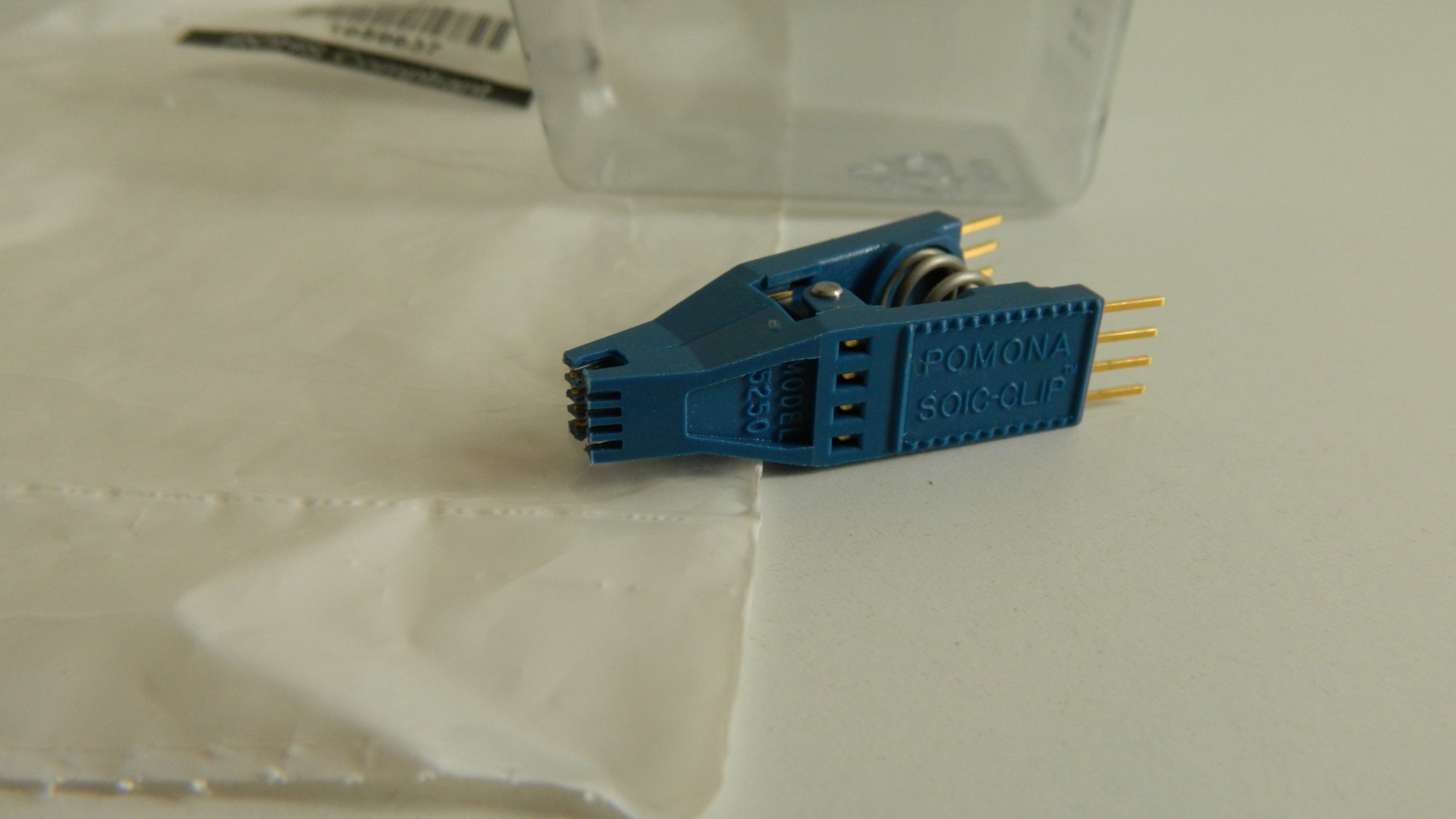
Pomona SOIC-Clip Model 5250, 8 Pins
Short Introduction
Pomona® SOIC-Clip Model 5250, brandnew, in original sealed packaging, to be used for in-circuit programming of SOIC/SOJ microchips.
Technical Specs
- Manufacturer: Pomona Electronics Inc.
- Pins: 8
- Chip Lead Spacing: 1.27mm
- Gold Plated Lower Contacts
- compliant with RoHS
Fits surface mounted SOIC and SOJ chips with gull wing or “J” leads and body width from 3.81mm to 8.89mm wide.
Hints and Condition
- new
- original, sealed Package
This clip is suitable for SOIC8 chips and should be used in case a SOIC16 clip cannot be attached due to spatial restrictions.
- Position
- In Stock: 1
- €35,-
- excl. 19% VAT
- plus Shipment Costs
- Order Now!

Pomona SOIC-Clip Model 5252, 16 Pins

Model 5252 in Detail

...at ThinkPad X230
Short Introduction
Pomona® SOIC-Clip Model 5252, brandnew, in original sealed packaging, to be used for in-circuit programming of SOIC/SOJ microchips.
Technical Specs
- Manufacturer: Pomona Electronics Inc.
- Pins: 16
- Chip Lead Spacing: 1.27mm
- Gold Plated Lower Contacts
- compliant with RoHS
Fits surface mounted SOIC and SOJ chips with gull wing or “J” leads and body width from 3.81mm to 8.89mm wide.
Hints and Condition
- new
- original, sealed Package
This clip is suitable for SOIC8 chips as well, as to be found in ThinkPad X230 Notebooks, for example (see photo).
Serial Prototypes
- Position
- yet 4 preorders missing
- €300,-
- excl. 19% VAT
- plus Shipment Costs
- Preorder Now!
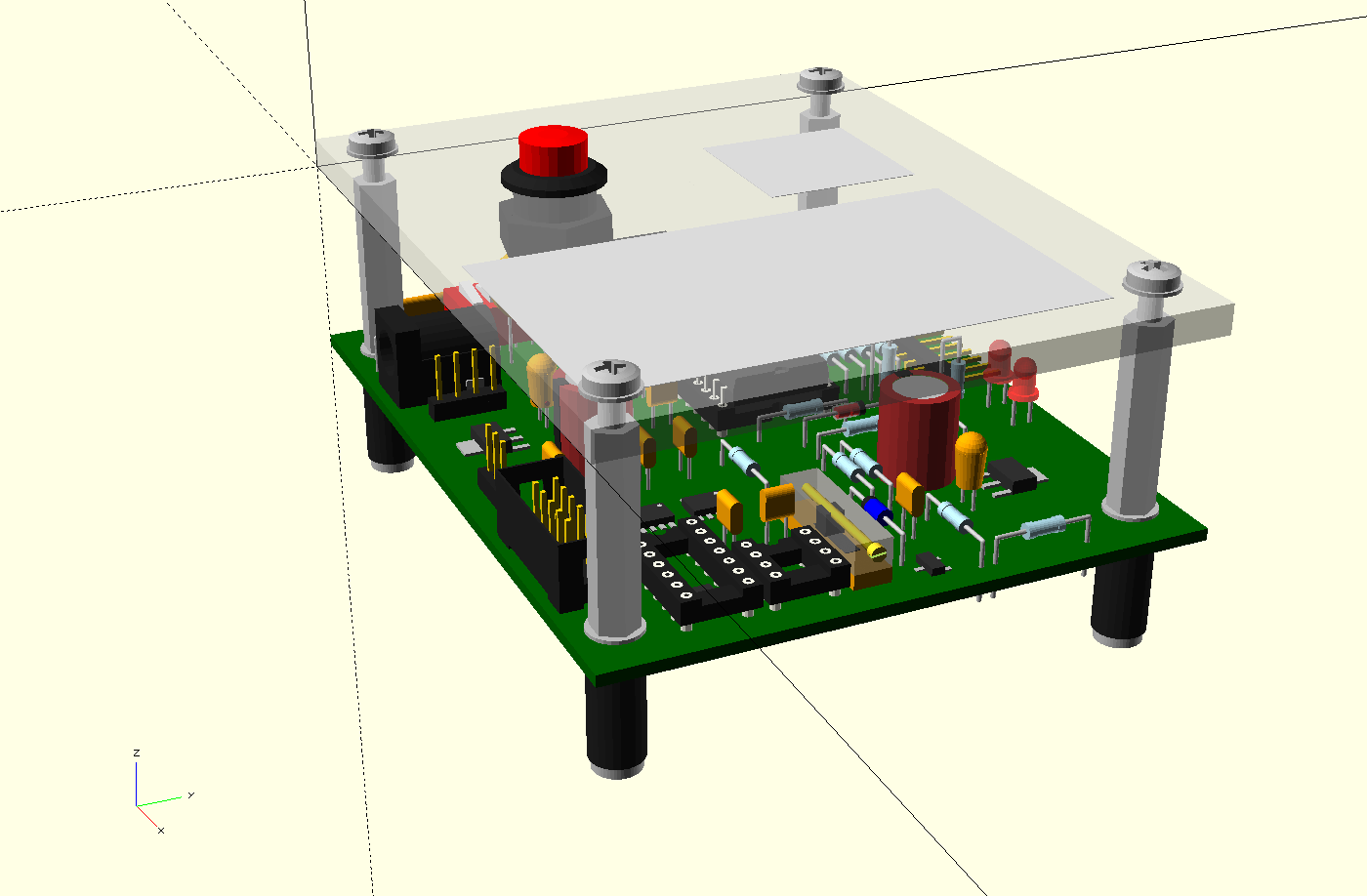
SMD/DIP, Pull-up trimmer, WP-switches, SPI soft start, LEDs aligned
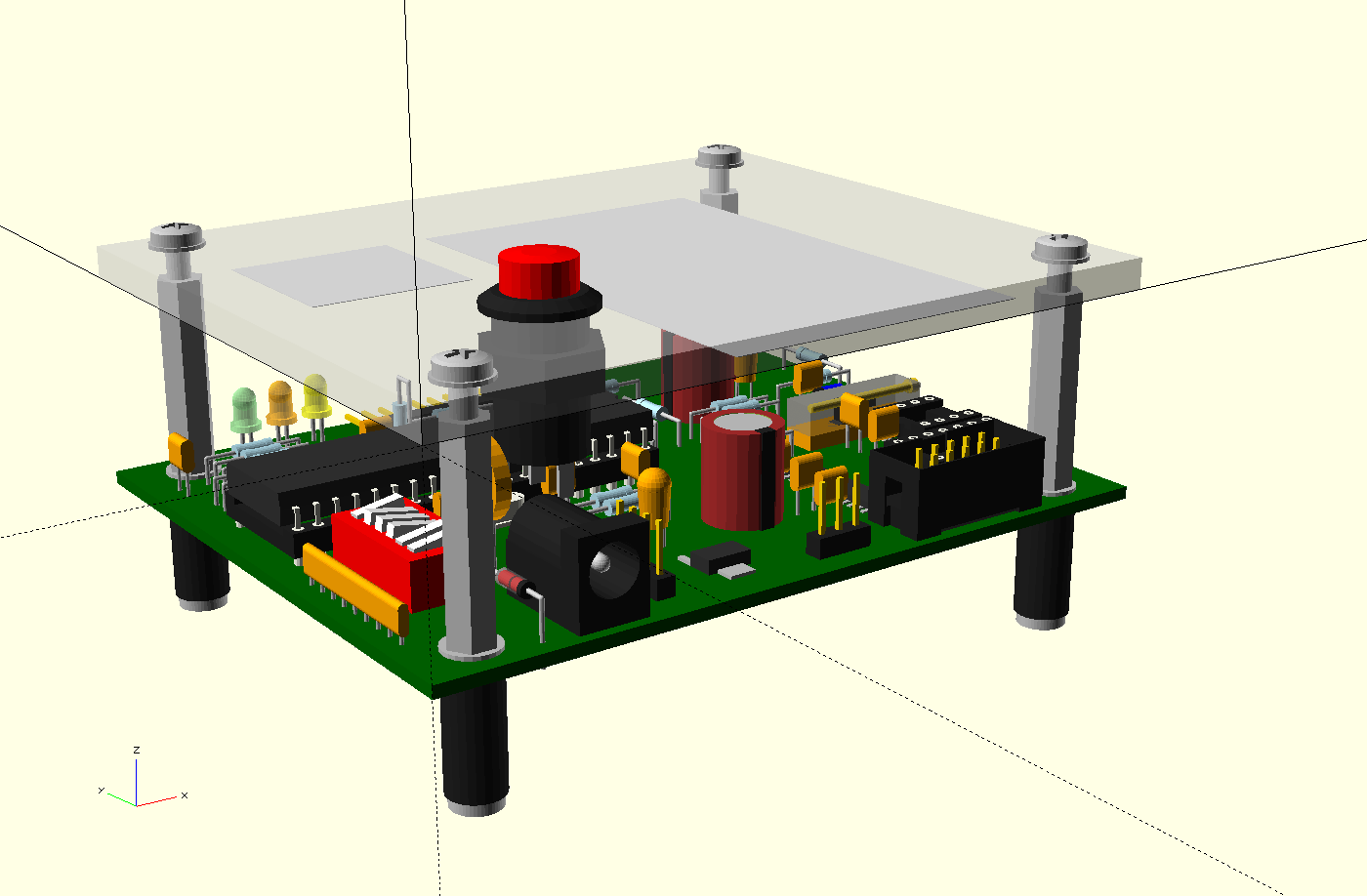
New power switch, DC filter, bigger fuse
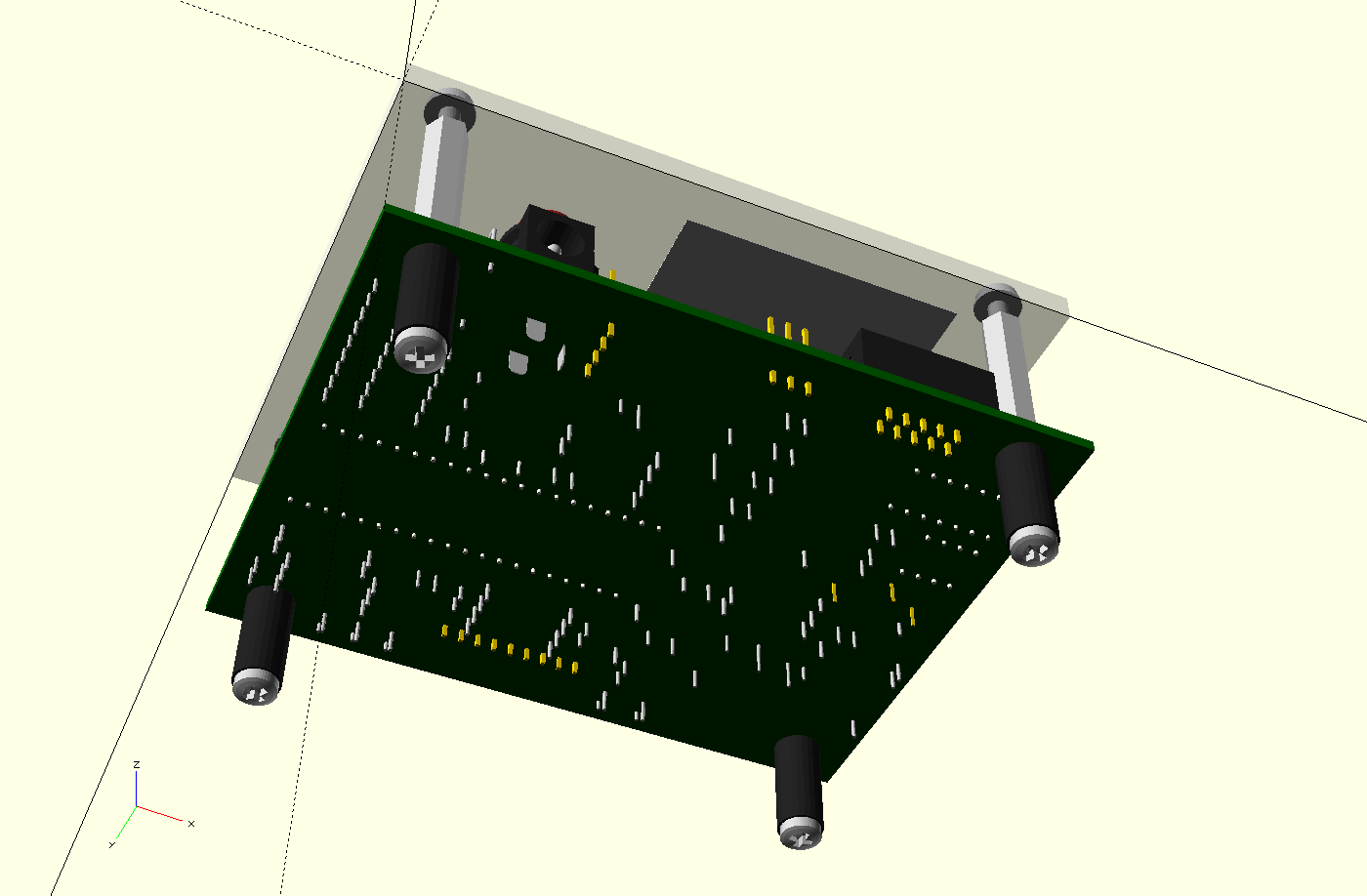
Cap below U1, no bug fixes ;-)
Introduction
Free-design SPI-Programmer
When it comes to flash a Coreboot¹, Libreboot¹ or GNU Boot compatible machine, this device is the enthusiast’s choice, as it fits perfectly to the spirit of the free software movement.
This programmer is free-design hardware down to chip! It uses Parallax’s P8X32A microcontroller which comes with design files published under the General Public License version 3 (GPLv3).
This flasher helps you to replace the BIOS code of your laptop or desktop machine and kicks the firmware of Intel’s Management Engine – free yourself from other people’s business ideas, regain control of your hardware!
¹ Pay attention to avoid non-free, proprietary binaries, if possible!
Preorder
This device is work in progress, it has not been produced yet. Help to finance development and production with your preorder – and be the first to receive the device!
This chip flasher is dedicated to the GNU Boot project and to the FSF. It will be released in 2025 to celebrate the 40ieth anniversary of the GNU Operating System.
Its PCB is re-designed, improved, and ships new features. The exact device version will be announced later on. Currently targeted is “Chipflasher v2.1”, which will replace “Chipflasher v2”.
How to Operate the Device
This device is operated with a computer that is running the GNU Guix System or any GNU/Linux-libre operating system along with the GNU Guix package manager.
A serial port is required. Alternatively, a USB-to-RS232 adapter can be used.
An external 5VDC power adapter (not part of the scope of delivery) is required to supply up to 2 Ampère of current. As an alternative, use the Y-USB-cable for targets (e.g.: ThinkPad X200, ThinkPad X230, etc.) that do not demand that much current.
The flasher is operated by free software only. Free software comes without warranty to the extent permitted by law. You are using the flasher at your own risk.
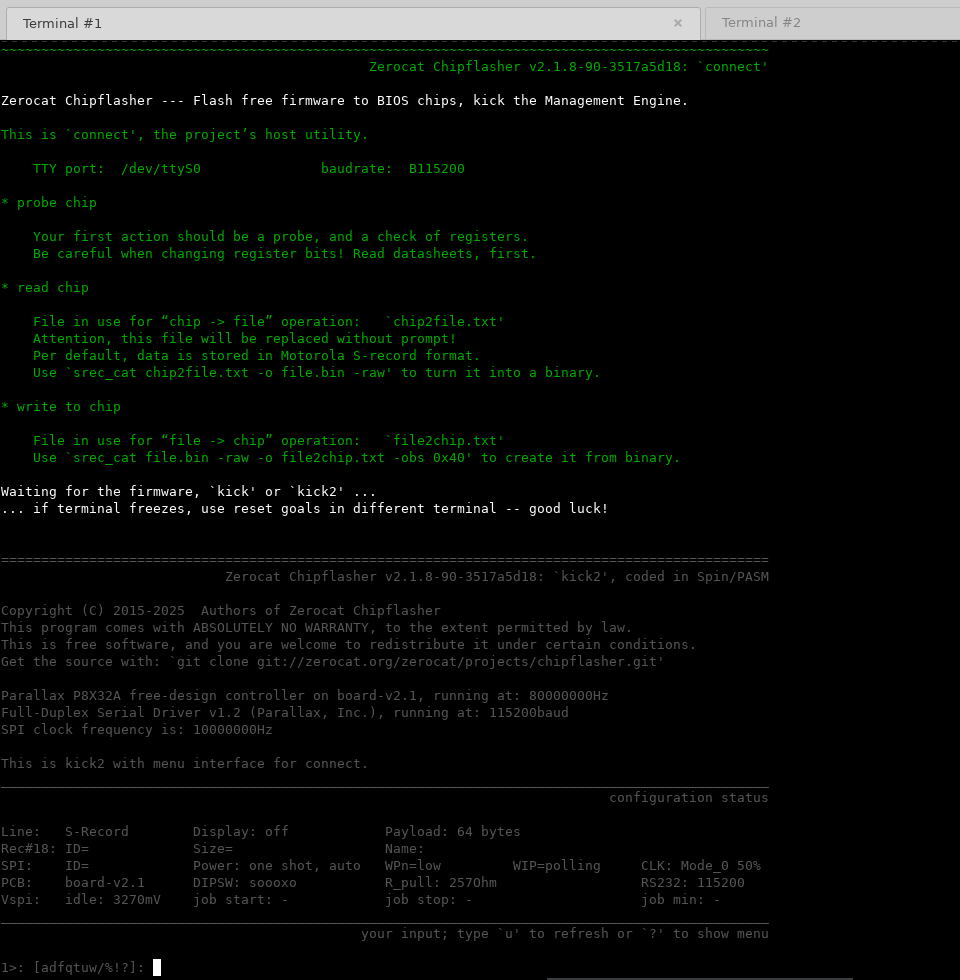
‘kick2/connect’ on Devkit (board-v2.1)
Sources and Documentation
Sources and documentation are freely available:
Get all sources, software and documentation onto your harddisk:
$ git clone git://zerocat.org/zerocat/projects/chipflasher.git$ cd chipflasher$ git checkout master # tip of master is commit 7362f65a7
Get a clear idea about how to start:
$ less doc/README.md
More infos on the flasher’s webpage
Scope of Delivery
One “Chipflasher NG” Device – the exact device version will be announced later on
- Acrylic glass cover plate with high quality power switch
- PCB 100×80mm, industrial quality, lead-free solder
- P8X32A free-design microcontroller, socketed
- New: Adjustable SPI CE# pull-up, digitally monitored
- New: Slider switches A and B in the panel manage EEPROM and SPI write protection
Y-USB-Cable for 5VDC Power Supply (for low current targets only!)
- Serial RS232 Cable for data transfer between host and flasher
- New: SPI Data Cable with crimp connectors for Pomona clip and DIP8 adapter
- DIP8 adapter for socketed BIOS chips
- Pomona SOIC16 Clip, Model 5252
2× Winbond W25Q32BVSSIG 32Mb Flash SPI 50MHz, SOIC8
These discrete chips are meant to get you started out of the box. Use the clip to get them attached to the flasher’s SPI bus.
Set the DIP switches: xoooxo
Check
tty_port_pointerand adjust it to your RS232 port, if required:[env]$ ll ../host/start/tty_port_pointer lrwxrwxrwx ... /host/start/tty_port_pointer -> /dev/ttyS0 [env]$ ln -sf /dev/ttyUSB0 ../host/start/tty_port_pointerTo probe a chip with
flashrom, run:[env]$ flashrom -p serprog:dev=../host/start/tty_port_pointer:115200 -V -c "W25Q32.V"To probe it with
connect, run:[env]$ make -C ../host/start kick2-reset [env]$ make -C ../host/startThen type ‘d’ in the menu to probe the chip.
You can exit the menu with key ‘q’.
Metal Container for safe packaging with ESD protection
- Product Information
- Position
- In Stock: 1
- €300,-
- excl. 19% VAT
- plus Shipment Costs
- Order Now!
Scope of delivery, clip included, discrete chips not depicted
Chipflasher, liberating a ThinkPad T60
PCB – Component Side
Addon: Two discrete chips
How to use discrete chip
...shipped in 2023/24: Cut R10!
...shipped in 2025: socketed pull-ups :-)
Short Introduction
Free-design SPI-Programmer
When it comes to flash a Coreboot¹, Libreboot¹ or GNU Boot compatible machine, this device is the enthusiast’s choice, as it fits perfectly to the spirit of the free software movement.
This programmer is free-design hardware down to chip! Using Parallax’s P8X32A Microcontroller makes that possible for its design files have been published under the General Public License version 3 (GPLv3).
This device helps you to replace the BIOS code of your laptop and to kick Intel’s Management Engine firmware – free yourself from other people’s business ideas, regain control of your hardware!
¹ Pay attention on non-free, proprietary binaries!
How to Operate the Device
The flasher is operated by free software only. Free software comes without warranty to the extent permitted by law. You are using the flasher at your own risk.
This device is operated with a computer that is running the GNU Guix System or any GNU/Linux-libre operating system along with the GNU Guix package manager.
A serial port is required. Alternatively, a USB-to-RS232 adapter can be used.
Two USB ports are required for power. Alternatively, use an external adapter.
Sources and Documentation
Documentation and sources are freely available:
More infos on the flasher’s webpage
Get all sources, software and documentation onto your harddisk:
$ git clone git://zerocat.org/zerocat/projects/chipflasher.git$ cd chipflasher$ git checkout v2.3.0
Get a clear idea about how to start:
$ less doc/README.md
Scope of Delivery
One “Chipflasher v2” Device
- Acrylic glass cover plate with high quality power switch
- PCB 100×80mm, industrial quality, lead-free solder
- P8X32A free-design microcontroller, socketed
- Update: SPI CE# pull-ups R23 and R10 are socketed
Y-USB-Cable for 5VDC Power Supply
- Serial RS232 Cable for data transfer between host and flasher
- SPI Data Cable with connectors for Pomona clip and DIP8 adapter
- DIP8 adapter for socketed BIOS chips
- Pomona SOIC16 Clip, Model 5252
Update: 2× Winbond W25Q32BVSSIG 32Mb Flash SPI 50MHz, SOIC8
These discrete chips are meant to get you started out of the box. Use the clip to get them attached to the flasher’s SPI bus.
Set the DIP switches: xooxxo
Check
tty_port_pointerand adjust it to your RS232 port, if required:[env]$ ll ../host/start/tty_port_pointer lrwxrwxrwx ... /host/start/tty_port_pointer -> /dev/ttyS0 [env]$ ln -sf /dev/ttyUSB0 ../host/start/tty_port_pointerTo probe a chip with
flashrom, run:[env]$ flashrom -p serprog:dev=../host/start/tty_port_pointer:115200 -V -c "W25Q32.V"To probe it with
connect, run:[env]$ make -C ../host/start kick2-reset [env]$ make -C ../host/startThen type ‘d’ in the menu to probe the chip.
You can exit the menu with key ‘q’.
Metal Container for safe packaging with ESD protection
- Product Information
Upgrade from v2.0.5 to v2.3.0
In 2024, the device was shipped with firmware v2.0.5,
kick2-flashrom-115200-eeprom.
An upgrade to v2.3.0 is done along these lines:
Switch on the device, LED D1 lights up.
Stop old firmware.
If ‘old firmware’ is
kick2-flashrom, send a reset:[env]$ make -C ../host/start kick2-resetIf ‘old firmware’ is
kick2-connect, just wait until LED D2 starts blinking.Load new
kick2-flashrominto EEPROM:[env]$ make -C ../host/start kick2-flashrom-115200-eepromThe device does not start automatically. Switch it on again. Done!
An upload of firmware is possible when the active program has been stopped and LED D2 reports the final program status with a repetitive pulse train.
- Firmware
kick2-flashromis stopped via reset. - Firmware
kick2-connectis stopped with menu key ‘q’, or with a restart (reset or power cycle) and a timeout of 25 seconds.
- Position
- Sold out, page kept for reference.
- €210,-
- excl. 19% VAT
- plus Shipment Costs
- Order Now!


Scope of Delivery, Clip included
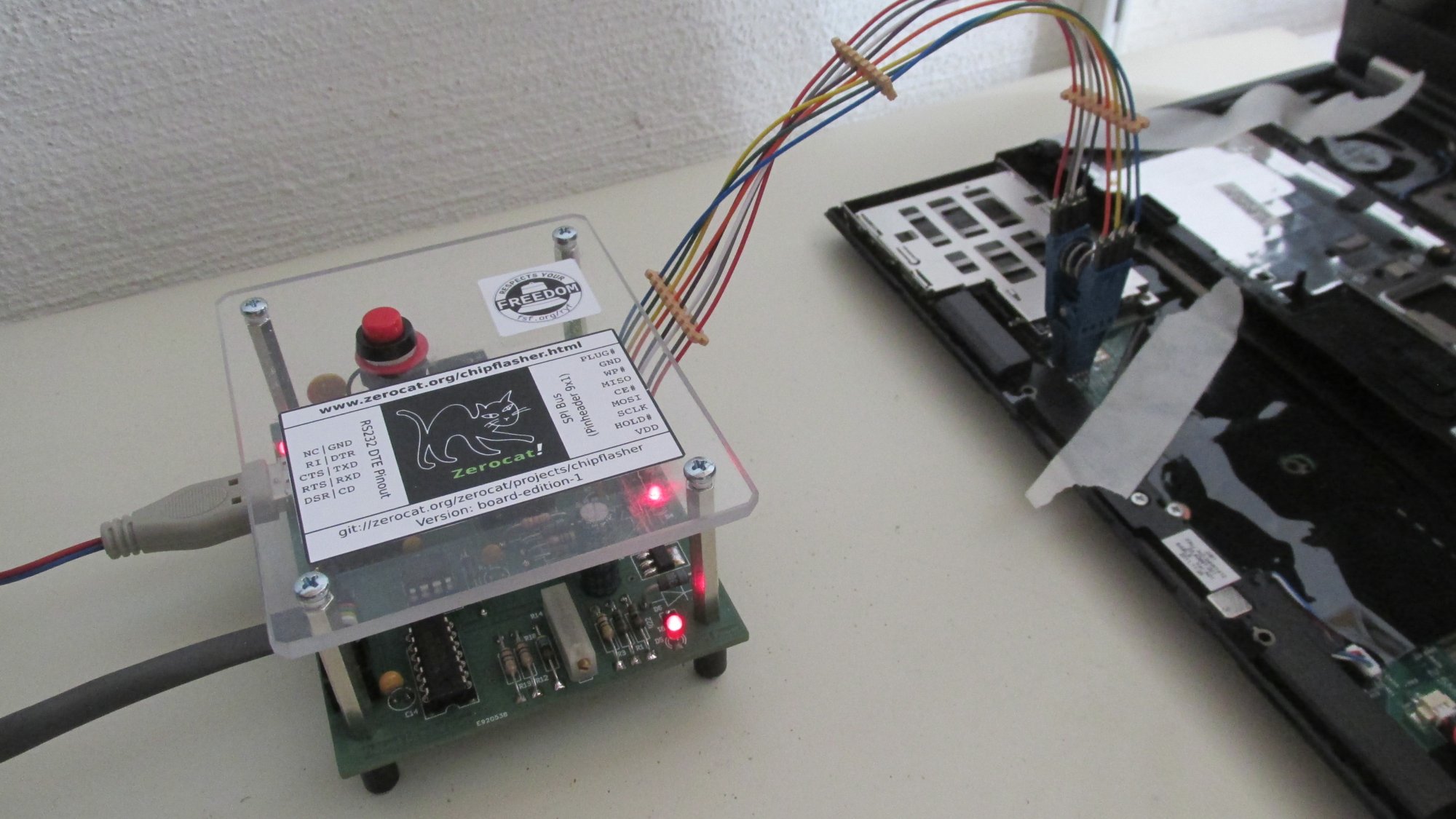
Chipflasher in Action
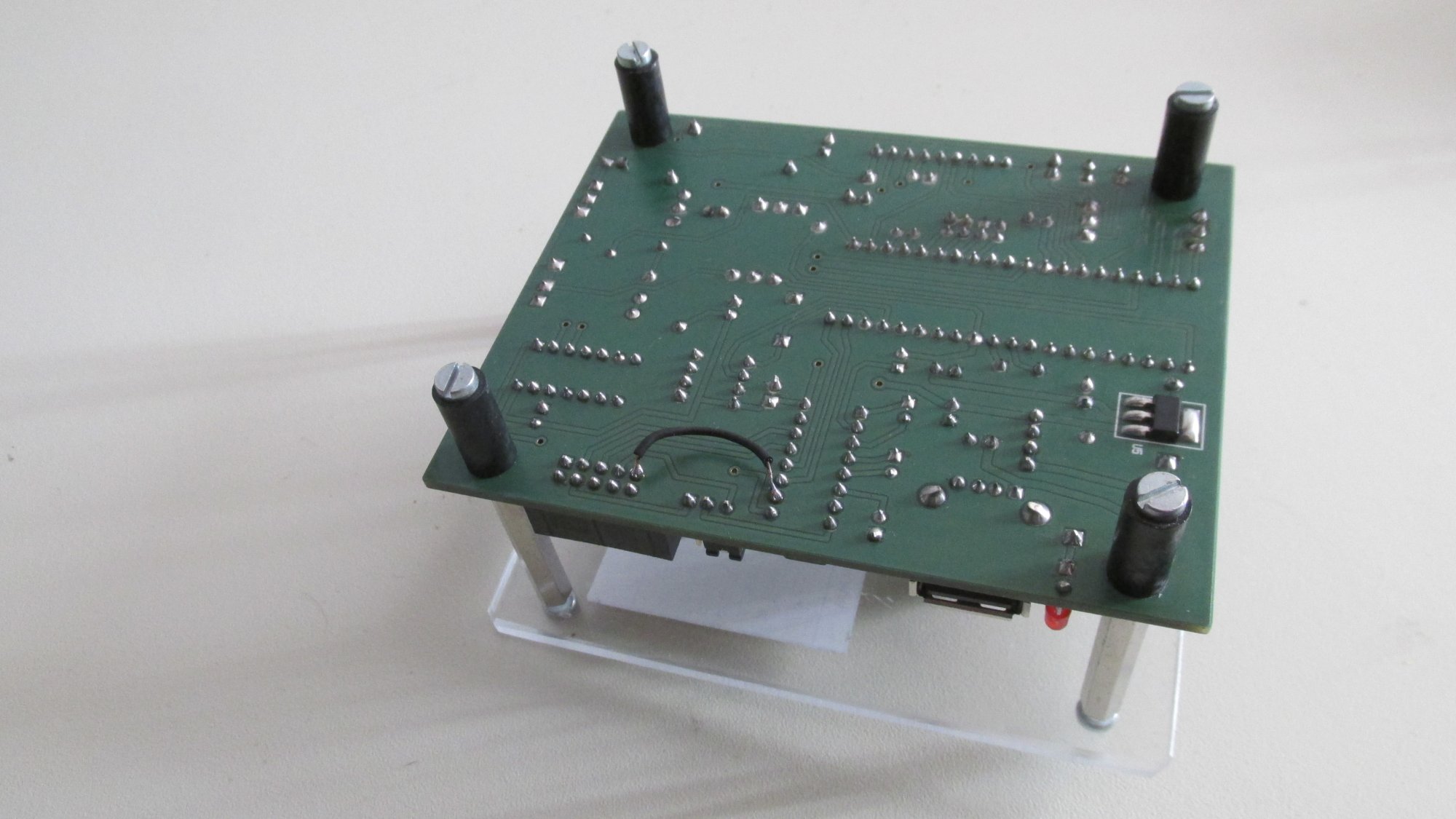
Bottom View
Short Introduction
Free-Design SPI-Programmer, Coreboot-Flasher, Libreboot-Flasher.
When it comes to flash a Coreboot or Libreboot device, this chip programmer is the enthusiast’s choice, as it fits perfectly to the spirit of the free software movement.
This programmer is free-design hardware down to chip! Using Parallax’s P8X32A Microcontroller makes that possible for its design files have been published under the General Public License Version 3 (GPLv3).
This device helps you to replace the BIOS code of your laptop and to kick Intel’s Management Engine Firmware – free yourself from other people’s business ideas, regain control of your hardware!
RYF-Certified Device
This product respects User’s Freedom and has been RYF-certified by the Free Software Foundation in May 2018.
How to Operate the Device
This device is operated by free software only. Free software comes without warranty to the extent permitted by law. You are using the flasher at your own risk.
The proper firmware version v0.4.3 has already been installed. It can be updated by the user at any time.
This device is operated with a computer that has a serial port available and that is running a GNU/Linux operating system. We recommend to use the “ZC-X60 Free Software Laptop” with Docking Station, which we would love to offer you upon request.
Sources and Documentation
Find all sources and documentation freely licensed in the web, thus being able to judge or even build a flasher prototype in advance.
More infos on flasher’s webpage
Get all sources, software and documentation onto your harddisk:
$ git clone git://zerocat.org/zerocat/projects/chipflasher$ cd chipflasher$ git checkout board-edition-1
Get a clear idea about how to start:
$ less doc/README.md
Scope of Delivery
- One “Chipflasher ‘board-edition-1’”, fully populated, RYF-labeled
- 100×80mm high quality PCB, soldered manually
- P8X32A free-design microcontroller, socketed
- handmade acrylic glass cover plate with power switch
- Y-USB-Cable for 5VDC Power Supply
- serial RS232 Cable for data transfer between host and flasher
- SPI Data Cable with connectors for Pomona clip and DIL adapter
- DIL8 Adapter for socketed BIOS chips
- Pomona SOIC16 Clip, Model 5252
- Metal Container for safe packaging with ESD protection
- CD with Source Code
- Product Information
Kits
- Position
- Sold out, page kept for reference.
- €210,-
- excl. 19% VAT
- plus Shipment Costs
- Order Now!
Scope of Delivery, Clip included
Discrete parts, full overview
Resulting Product
Short Introduction
Kit for one Free-design SPI Programmer
When it comes to flash a Coreboot¹, Libreboot¹ or GNU Boot compatible machine, this device is the enthusiast’s choice, as it fits perfectly to the spirit of the free software movement.
This programmer is free-design hardware down to chip! Using Parallax’s P8X32A microcontroller makes that possible for its design files have been published under the General Public License version 3 (GPLv3).
This flasher helps you to replace the BIOS code of your laptop or desktop machine and to kick the firmware of Intel’s Management Engine – free yourself from other people’s business ideas, regain control of your hardware!
¹ Pay attention on non-free, proprietary binaries!
How to Operate the Device
The flasher is operated by free software only. Free software comes without warranty to the extent permitted by law. You are using the flasher at your own risk.
This device is operated with a computer that is running the GNU Guix System or any GNU/Linux-libre operating system along with the GNU Guix package manager.
A serial port is required. Alternatively, a USB-to-RS232 adapter can be used.
Two USB ports are required for power. Alternatively, use an external adapter.
Sources and Documentation
Find all sources and documentation freely licensed in the web.
More infos on the flasher’s website
Get all sources, software and documentation onto your harddisk:
$ git clone git://zerocat.org/zerocat/projects/chipflasher.git$ cd chipflasher$ git checkout v2.1.9
Get a clear idea about how to start:
$ less doc/README.md
Scope of Delivery
Kit for one “Chipflasher v2” Device
- acrylic glass cover plate and label
- 100×80mm high quality PCB
- P8X32A free-design microcontroller
- All other parts, components and cables that are required
- solder and de-solder wire
- metal box and ESD-safe bag for storage
Pomona SOIC16 Clip, Model 5252
- Product Information
Unique Artwork
- Position
- In Stock: 1
- €100,00
- excl. 19% VAT
- plus Shipment Costs
- Order Now!
Unique: Grasshopper, first prototype from 2025
Features
- USB-powered USB-to-RS232 adapter
- 100mA-device with filtered power input
- USB-Type-B and SUB-D9-male interface connectors
- Maximal data rate 230400 bps
- Selectable control lines
DTR#orRTS#,CTS#,RxD,TxD - Transmission LEDs for
RxDandTxD - Alternative usage of vintage MAX232(A) chips supported
Description
This USB-to-RS232 prototype adapter is made according to figures of the FTDI FT232RL UART controller datasheet. An additional UMW MAX3232ESE+ line driver is used to generate +/- 5.5VDC line levels for the RS232 protocol.
This device supports transmission rates of up to 230400 bits per second.
A jumper is used to select the power input for pin VCCIO, 3.3V or 5V, thus a standard MAX232(A) chip (5V) could be used as well. Charge pump capacitors are of 100nF, and an additional DIL16 socket is available.
Jumpers allow DTR# to be used as a handshake line instead of RTS#.
Connected lines of the serial port are DTR# or RTS#, CTS#, RxD
and TxD. Lines RxD and TxD are monitored per LEDs, powered by
selectable 3.3V or 5V source via 1K resistors.
This adapter provides USB-Type-B and SUB-D9-male interfaces.
An USB-Type-A to USB-Type-B cable is part of the scope of delivery.
Compatibility
This adapter was made to test compatibility of Zerocat Loader and
Zerocat Chipflasher with the FT232RL UART controller from FTDI. As
communication runs fine, it is assumed that any USB-to-RS232 adapter
based on the FT232RL chip can be used along with Zerocat Loader, and
Zerocat Chipflasher. However, there might be exceptions. Please check
lsusb and dmesg output to lack errors or warnings when you plug in
your adapter.
- Position
- In Stock: 1
- €500,00
- excl. 19% VAT
- plus Shipment Costs
- Order Now!
Unique: Chipflasher v1.0.5, first PCB prototype from 2017
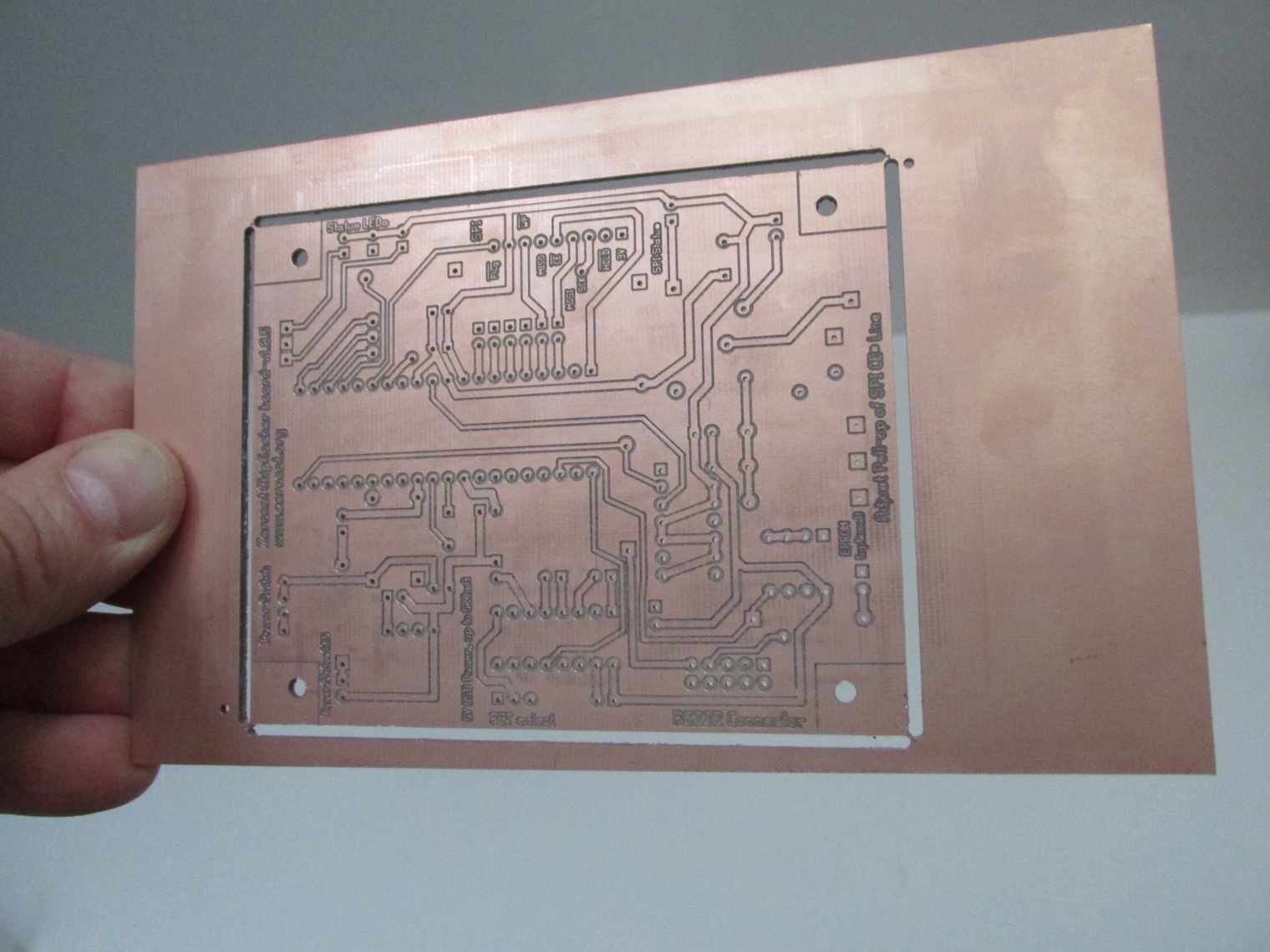
raw PCB
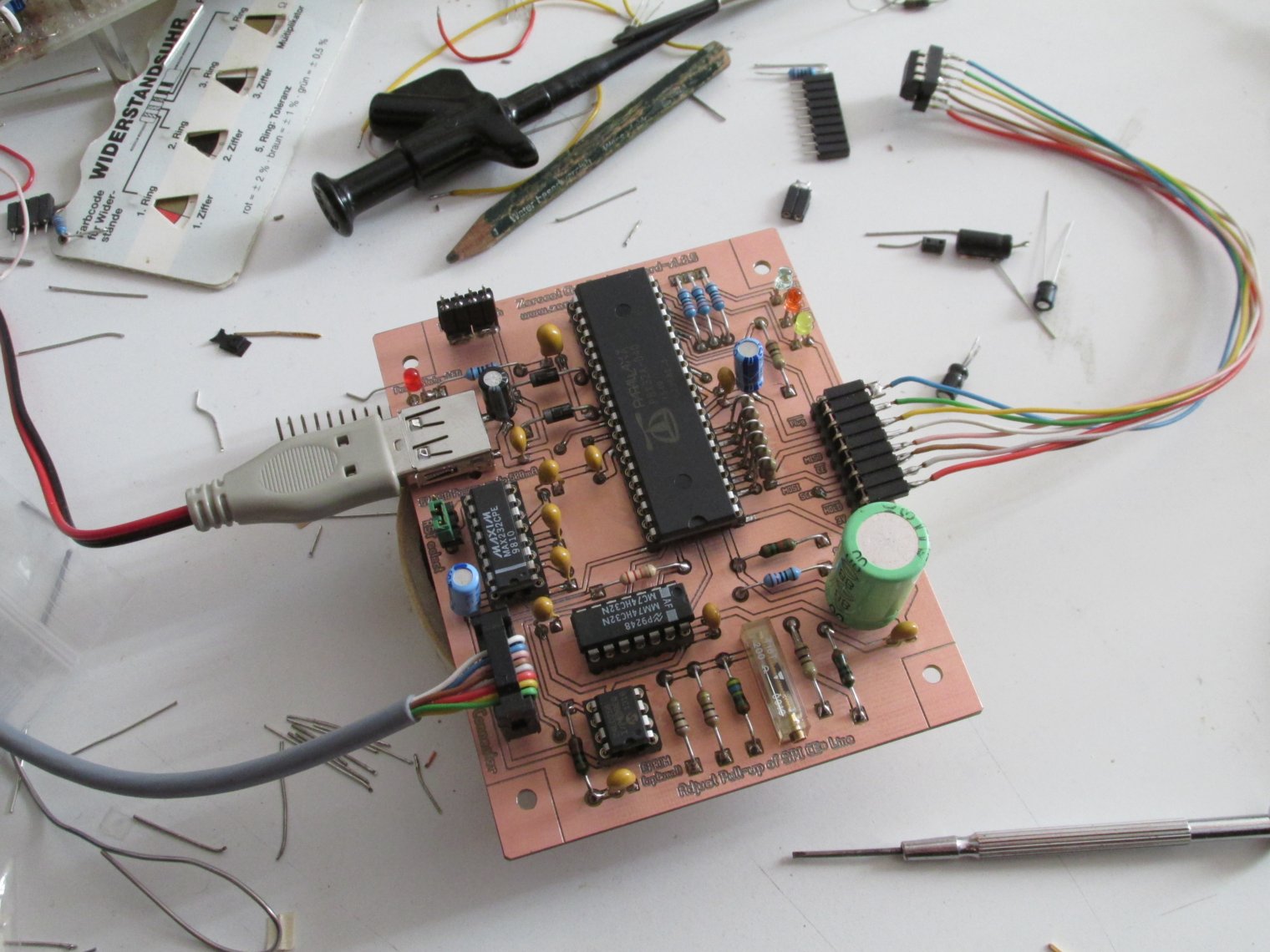
PCB assemblage, as published in press
Legal Information
This shop is run fromout Germany (Europe) and german jurisdiction will apply at the venue of Berlin. Please refer to documents of the german shop version – english translations are provided for your convenience only but are not suitable as legal replacements.
Germany and EU
Note all prices are with 19% Value Added Tax (VAT) excluded. In case you provide your national european Tax ID Number, this tax amount will be omitted on my invoice.
Countries Worldwide
In compliance with §6 Umsatzsteuergesetz (UStG), export into non-EU countries – if any – is done without charging VAT. However, VAT may be charged by your national customs office.
Shipment Costs
As a rule of thumb: Germany €15, EU €30 and USA €60,-. However, please let me check exact costs in advance. Worldwide shipping into other regions as well as personal pick-up will be negotiated individually.
Delivery Time
Delivery time is herewith announced as “10 days”. However, in many cases I will need more time to reliably set up your device and get it packed thoroughly. Please get prepared to wait for like four weeks in case customization is requested. Don't get upset if my email correspondance turns out to be slow. Note that I cannot calculate any additional delay introduced by shipping services or customs.
Chipflasher within EU only
The Zerocat Chipflasher is an electronic device which has to comply with your local rules and legal framework. At the moment, I offer sale and shipment within the European Union only. If shipment into other regions is requested, let me check if this device might be sent as an “engineering sample” as a temporary workaround. In case you are familiar with this issue and you are able to help me set up conformity statements for USA, Brazil, and other regions – please get in contact.
§1 Scope, Customer Information
The following general business conditions rule the contractual relationship between Kai Mertens – initiator of the Zerocat project – and the customers and entrepreneurs who are purchasing goods offered via Zerocat’s online shop. Other conditions opposing or deviating from these general conditions will not be accepted. The contract’s language is german.
§2 Closing Contract
(1) To you, my internet offers represent a not binding invitation to buy goods.
(2) In transmitting your data via paper mail, encrypted email (per OpenPGP) or encrypted XMPP-chat (per OMEMO), you are offering a binding invitation to complete a purchase contract.
(3) By sending a confirmation of reception within three days via mail, encrypted email or encrypted XMPP-chat, your invitation is accepted and the purchase contract is completed.
§3 Warranty
(1) Warranty with New or Used Goods in Respect to Customers
Your claims based on deficiencies of new or used goods limit within one year starting with the hand over of the good, sold to you. This rule does not apply for claims based on deficiencies that I kept secret on bad purpose or claims based on a warranty stated by me, covering the good’s characteristics. To these excluded claims the legal limit periods apply.
(2) Warranty in Respect to Entrepreneurs
Your claims based on deficiencies of the purchased good limit within one year starting with “Gefahrübergang”. This rule does not apply for your claims based on deficiencies that I have kept secret on bad purpose, as well as claims based on a warranty stated by me, covering the good’s characteristics. Furthermore, this rule does not apply for “Rückgriffanspruch” according to “§ 478 BGB”. To these excluded claims the legal limit periods apply.
(3) Warranty with Free Software
The Free Software which is shipped along with our goods is distributed in the hope that it will be useful, but WITHOUT ANY WARRANTY; without even the implied warranty of MERCHANTABILITY or FITNESS FOR A PARTICULAR PURPOSE. See distributed licenses for details.
§4 Limit of Liability
I do exclude liability for lightly careless violations of obligations, as long as they do not concern contractually essential obligations, warranties or claims according to the “Produkthaftungsgesetz” and as long as they do not touch damages in respect to injury of life, body or healthiness. Same applies to violations of obligations of our partners and legal agents. One contractually essential obligation is the obligation to hand over the good and the property of it – free of defects and juristic deficiencies.
§5 Privacy Statement
(1) Customer’s Data
Data related to your person (i.e. name, address, email-address, chat-address, telephone number, bank account) is used solely for a) contractual processing, b) in regard to bookholding due to financial regulations, and c) for accompanying short-term customer support per email or chat. A digital storage in excess of these cases is not intended.
(2) Data Analytics and Internet Services
I will not forward your person related data to third parties when lacking legal substructure and request. In particular, I try carefully to avoid forwarding your data to internet analytic services of Google, Facebook, etc.
(3) Information
You have the right to get informed about the personal data that I stored and the right to get these data corrected, erased or inhibited. For the purpose of getting information, please contact by paper mail: K. Mertens, Prinzenallee 47c, 13359 Berlin, Germany.
§6 Choice of Jurisdiction and Venue
(1) The law of the Federal Republic of Germany applies while excluding the United Nations Convention on Contracts for the International Sale of Goods.
(2) Place of performance and venue for all disputation out of this contract at contracts with merchants, juristic persons of public entities (“des öffentlichen Rechts”) or of public assets (“des öffentlich-rechtlichen Sondervermögen”) is the country of Berlin, Germany.
Right of Revocation
You have the right to revoke this contract within 14 days without specifying any reason.
The period of revocation extends to 14 days starting with the day on which you – or a third party denoted by you – acquired property of the merchandise.
In order to execute your right of revocation, you have to inform me about your decision to revoke this contract by means of an unambiguous statement (i.e. paper mail, encrypted email or encrypted chat). You may use the provided revocation form template, but this is not obligatory.
To comply with the period of revocation, it is sufficient to send the statement about execution of the revocation right within the period.
Consequences of a Revocation
In case you revoke this contract, I have to refund you all payments received by you – including shipment costs (excluding additional costs that arose from your selection of a delivery service different to that favorable standard service offered by me) –, immediatly and within 14 days starting with the day that your statement of revocation of this contract has reached me.
For this refund, I am using the same means of payment that you used for the origin transaction, if not negotiated with you differently. In no way a fee will by charged in conjunction with this refund. I can refuse to refund until I received the merchandises, or until you have provided evidence about having sent the merchandises; depending on what occurs first.
You have to send or hand-over the merchandises within 14 days latest, starting with the day you inform me about your revocation of this contract. It is sufficient to send off the merchandises within this period in order to comply with this period.
You take over the immediate costs of sending the merchandises.
You take over any degrade in worth of the merchandises only in case this degrade is to be ascribed to a non-necessary treatment of the merchandises for the examination of their quality, properties and function.
To exercise your right of revocation, please fill out the revocation form and send it to:
K. Mertens, Prinzenallee 47c, 13359 Berlin, Germany
Payment
Bank Account Details
For payments, please use the following bank account details:
Institute: GLS Gemeinschaftsbank eG
Account Holder: Kai Mertens
IBAN: DE09430609671192436400
BIC/SWIFT: GENODEM1GLS
Pay in Cash upon personal Pick-Up
Alternatively, you may pay in cash upon personal pick-up.
